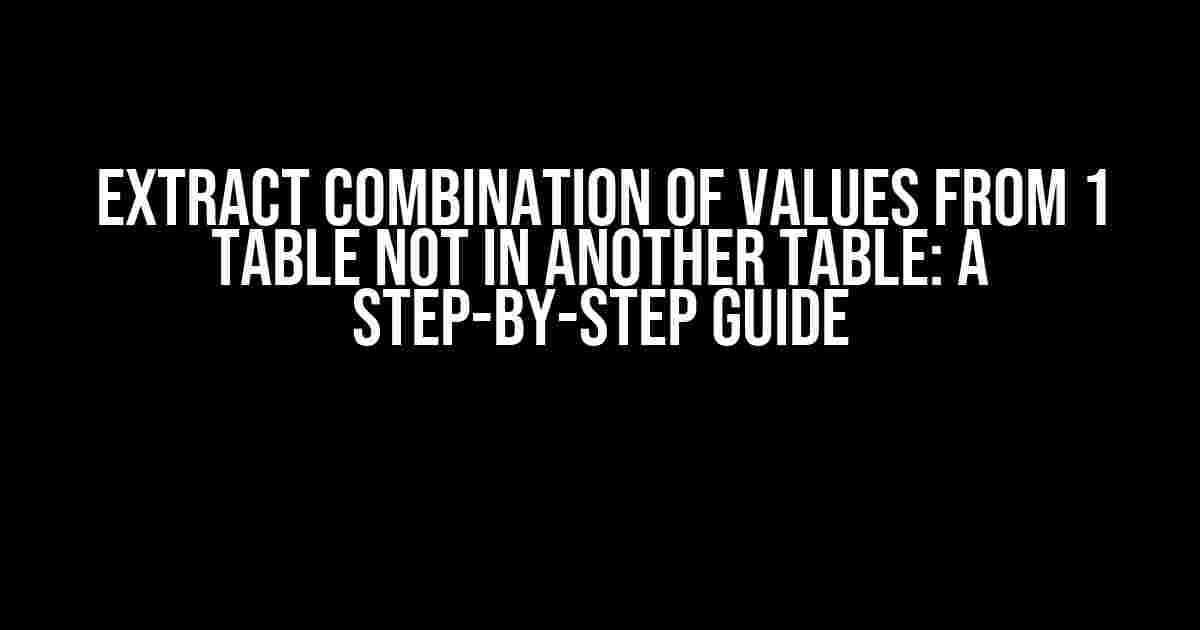Are you tired of scouring through databases, searching for that elusive combination of values that sets one table apart from another? Do you find yourself lost in a sea of data, unsure of how to extract the unique combinations that make one table stand out? Fear not, dear reader, for we’ve got you covered! In this article, we’ll take you on a journey to extract the combination of values from one table not in another table, and we’ll do it with style and panache.
Understanding the Problem
Before we dive into the solution, let’s take a step back and understand the problem we’re trying to solve. Imagine you have two tables, Table A and Table B, with similar structures but different data. Your goal is to find the combination of values in Table A that don’t exist in Table B. Sounds simple, right? But trust us, it’s a challenge that requires some serious SQL wizardry.
The Data
Let’s assume we have two tables, `customers` and `orders`, with the following structures:
| Table A (customers) | Table B (orders) |
|---|---|
|
|
Our goal is to find the combination of `name` and `email` values in the `customers` table that don’t exist in the `orders` table.
The Solution
Now that we understand the problem, let’s dive into the solution. We’ll use a combination of SQL queries and some clever thinking to extract the desired combination of values.
Step 1: Identify the Common Columns
The first step is to identify the common columns between the two tables. In our case, the common columns are `name` and `email`. We’ll use these columns to join the two tables.
Step 2: Use a LEFT JOIN
We’ll use a LEFT JOIN to combine the two tables based on the common columns. The LEFT JOIN returns all records from the left table (`customers`), and the matching records from the right table (`orders`). If there’s no match, the result will contain NULL values.
SELECT c.name, c.email FROM customers c LEFT JOIN orders o ON c.name = o.name AND c.email = o.email;
Step 3: Filter Out Matching Records
Now that we’ve combined the two tables, we need to filter out the matching records. We can do this by using the `WHERE` clause to select only the records where the `orders` table has NULL values.
SELECT c.name, c.email FROM customers c LEFT JOIN orders o ON c.name = o.name AND c.email = o.email WHERE o.name IS NULL AND o.email IS NULL;
Step 4: Extract the Combination of Values
The final step is to extract the combination of values that meet our criteria. We can do this by using the `DISTINCT` keyword to remove duplicates and the `ORDER BY` clause to sort the results.
SELECT DISTINCT c.name, c.email FROM customers c LEFT JOIN orders o ON c.name = o.name AND c.email = o.email WHERE o.name IS NULL AND o.email IS NULL ORDER BY c.name, c.email;
The Result
And there you have it! We’ve successfully extracted the combination of values from Table A (customers) that don’t exist in Table B (orders). The result will contain the unique combinations of `name` and `email` values that are present in the `customers` table but not in the `orders` table.
Tips and Variations
Now that we’ve covered the basic solution, let’s explore some tips and variations to help you extract the combination of values with ease.
Using NOT EXISTS
Instead of using a LEFT JOIN, we can use the `NOT EXISTS` clause to achieve the same result.
SELECT DISTINCT c.name, c.email FROM customers c WHERE NOT EXISTS ( SELECT 1 FROM orders o WHERE o.name = c.name AND o.email = c.email );
Using NOT IN
Another approach is to use the `NOT IN` clause to filter out the matching records.
SELECT DISTINCT c.name, c.email FROM customers c WHERE (c.name, c.email) NOT IN ( SELECT o.name, o.email FROM orders o );
Handling NULL Values
When working with NULL values, it’s essential to use the `IS NULL` and `IS NOT NULL` operators to ensure accurate results.
SELECT DISTINCT c.name, c.email FROM customers c LEFT JOIN orders o ON c.name = o.name AND c.email = o.email WHERE o.name IS NULL OR o.email IS NULL;
Conclusion
In this article, we’ve explored the steps to extract the combination of values from one table not in another table. By using a combination of SQL queries and some clever thinking, we’ve successfully solved the problem. Remember to adapt the solution to your specific use case, and don’t hesitate to experiment with different approaches.
So, the next time you’re faced with this challenge, you’ll be equipped with the knowledge to extract the combination of values with ease. Happy coding!
FAQs
Q: What if I have multiple common columns between the two tables?
A: Simply add more conditions to the `ON` clause to account for the additional columns.
Q: What if I want to extract the combination of values from Table B not in Table A?
A: Simply swap the tables in the query, and adjust the `WHERE` clause accordingly.
Q: What if I have a large dataset, and the query is slow?
A: Consider indexing the common columns, optimizing the database configuration, or using more efficient query techniques.
Frequently Asked Question
Get ready to uncover the secrets of extracting combination of values from one table not present in another table!
Q: What is the purpose of extracting combination of values from one table not present in another table?
The main purpose is to identify the unique combinations of values that exist in one table but not in another. This is useful in data analysis, data validation, and data quality checking.
Q: Can I use a simple SELECT statement to extract the combination of values?
No, a simple SELECT statement won’t work because it will return individual rows, not combinations of values. You need to use a more advanced approach, such as using EXISTS, IN, or LEFT JOIN with NOT EXISTS.
Q: How do I use the EXISTS clause to extract the combination of values?
You can use the EXISTS clause in the following way: SELECT * FROM Table1 WHERE NOT EXISTS (SELECT 1 FROM Table2 WHERE Table2.column1 = Table1.column1 AND Table2.column2 = Table1.column2). This will return all rows from Table1 where the combination of column1 and column2 does not exist in Table2.
Q: Can I use the IN operator to extract the combination of values?
Yes, you can use the IN operator, but it requires a subquery that returns a list of combinations. For example: SELECT * FROM Table1 WHERE (column1, column2) NOT IN (SELECT column1, column2 FROM Table2). This will return all rows from Table1 where the combination of column1 and column2 does not exist in Table2.
Q: What is the most efficient way to extract the combination of values?
The most efficient way depends on the specific database management system and the size of the tables. In general, using an EXCEPT or MINUS operator (if available) or a LEFT JOIN with NOT EXISTS can be more efficient than using the IN or EXISTS clause.