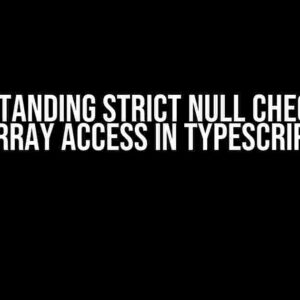Are you tired of scratching your head, wondering why your Flutter app’s deep links are not working with Go Router? You’re not alone! As a developer, you’ve invested countless hours building an exceptional app, only to have users struggle to access specific routes. It’s frustrating, to say the least. But fear not, dear reader, for this article is here to guide you through the treacherous waters of deep linking and Go Router.
The Problem: Flutter Deep Links Not Working with Go Router
Deep linking is a crucial aspect of app development, allowing users to access specific routes within your app. However, when you integrate Go Router, things can get complicated. You’ve set up your routes, but when a user clicks on a deep link, they’re taken to the app’s home screen instead of the intended route. Sounds familiar?
Why Does This Happen?
There are several reasons why your Flutter app’s deep links might not be working with Go Router. The most common culprits are:
- Incorrect route configuration
- Inadequate iOS and Android platform configuration
- Misconfigured Go Router setup
- Inconsistent URL scheme handling
The Solution: Step-by-Step Guide to Fixing Deep Links
Don’t worry, we’ve got you covered! Follow these step-by-step instructions to get your deep links working seamlessly with Go Router:
Step 1: Configure Routes
In your Flutter project, create a new file called `routes.dart`. Define your routes using the `GoRoute` class:
// routes.dart
import 'package:go_router/go_router.dart';
class Routes {
static final GoRouter _router = GoRouter(
routes: [
GoRoute(
path: '/',
builder: (_, state) => const HomeScreen(),
),
GoRoute(
path: '/products/:id',
builder: (_, state) => ProductScreen(id: state.params['id']!),
),
// Add more routes as needed
],
);
static GoRouter get router => _router;
}
Step 2: Set Up iOS Platform Configuration
In your `ios/Runner/Info.plist` file, add the following configuration:
<?xml version="1.0" encoding="UTF-8"?>
<!DOCTYPE plist PUBLIC "-//Apple//DTD PLIST 1.0//EN" "http://www.apple.com/DTDs/PropertyList-1.0.dtd">
<plist version="1.0">
<dict>
<key>CFBundleURLTypes</key>
<array>
<dict>
<key>CFBundleURLSchemes</key>
<array>
<string>your.app.scheme</string>
</array>
<key>CFBundleURLName</key>
<string>your.app.url</string>
</dict>
</array>
</dict>
</plist>
Step 3: Set Up Android Platform Configuration
In your `android/app/src/main/AndroidManifest.xml` file, add the following configuration:
<manifest xmlns:android="http://schemas.android.com/apk/res/android" package="com.example.your_app">
<application>
<activity>
<intent-filter>
<action android:name="android.intent.action.VIEW" />
<category android:name="android.intent.category.DEFAULT" />
<category android:name="android.intent.category.BROWSABLE" />
<data android:scheme="your.app.scheme" android:host="your.app.host" />
</intent-filter>
</activity>
</application>
</manifest>
Step 4: Configure Go Router
In your `main.dart` file, initialize Go Router with the correct URL scheme:
import 'package:flutter/material.dart';
import 'package:go_router/go_router.dart';
import 'package:your_app/routes.dart';
void main() {
WidgetsFlutterBinding.ensureInitialized();
GoRouter.setUrlScheme(PathUrlStrategy('your.app.scheme'));
runApp(MyApp());
}
class MyApp extends StatelessWidget {
@override
Widget build(BuildContext context) {
return MaterialApp.router(
routeInformationParser: Routes.router.routeInformationParser,
routerDelegate: Routes.router.routerDelegate,
title: 'Your App',
);
}
}
Step 5: Handle Deep Links
In your `routes.dart` file, add a `Redirect` class to handle deep links:
class Redirect extends StatelessWidget {
@override
Widget build(BuildContext context) {
final Uri? uri = Uri.tryParse(Get.arguments.toString());
if (uri != null) {
if (uri.host == 'your.app.host') {
// Handle deep link
final String? id = uri.pathSegments[1];
if (id != null) {
return ProductScreen(id: id);
}
}
}
return const HomeScreen();
}
}
Troubleshooting Common Issues
Still having trouble? Don’t worry, we’ve got you covered! Here are some common issues and their solutions:
| Issue | Solution |
|---|---|
| Deep links not opening the app | Check your platform configuration (iOS and Android) and ensure the URL scheme is correctly set. |
| Go Router not recognizing deep links | Verify that your Go Router setup is correct, and the URL scheme is set correctly in your `main.dart` file. |
| Deep links not directing to the correct route | Check your route configuration in `routes.dart` and ensure the correct route is defined for the deep link. |
Conclusion
And there you have it! With these steps, you should now have deep links working seamlessly with Go Router in your Flutter app. Remember to double-check your platform configuration, Go Router setup, and route definitions to ensure everything is working as expected. If you’re still experiencing issues, refer to the troubleshooting section or seek help from the Flutter and Go Router communities.
Happy coding!
Frequently Asked Question
Are you having trouble with Flutter deep links not working with Go Router? We’ve got you covered! Check out these common questions and answers to get back on track.
Why are my Flutter deep links not working with Go Router?
Make sure you’ve correctly configured the onGenerateRoute method in your Go Router setup. This method is responsible for handling incoming deep links. Also, ensure that your deep link URLs are correctly formatted and match the routes defined in your app.
I’ve configured onGenerateRoute, but my deep links still aren’t working. What’s next?
Check that you’ve added the necessary intent filters to your AndroidManifest.xml file, and that your iOS project is properly configured for universal links. This will ensure that your app can receive and handle deep links.
How do I debug deep link issues with Go Router?
Use the debugPrint function to log the incoming deep link URL and the route generated by Go Router. This will help you identify any issues with your route configuration or deep link formatting.
Can I use a third-party package to handle deep links with Go Router?
Yes, packages like uni_links and flutter_link can help simplify the process of handling deep links with Go Router. These packages provide a more straightforward way to handle deep links and can save you development time.
What are some common deep link formatting issues that might prevent them from working with Go Router?
Common issues include incorrect or missing scheme (e.g., https or myapp), invalid or incomplete URLs, and incorrect encoding or escaping of special characters. Verify that your deep links are correctly formatted and match the routes defined in your app.

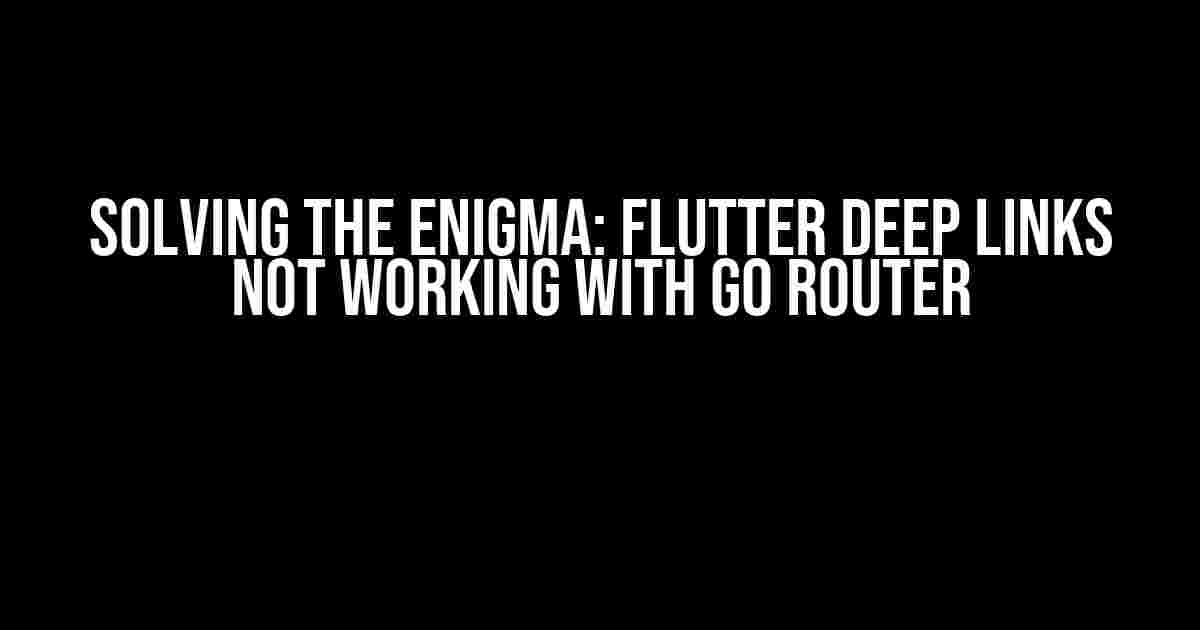
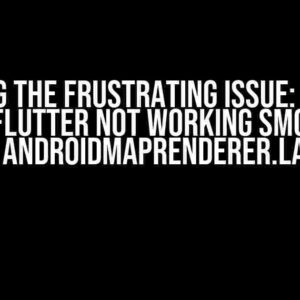
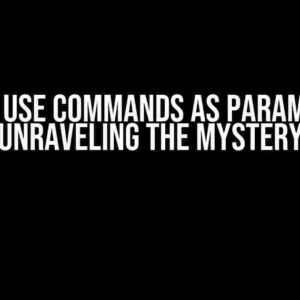
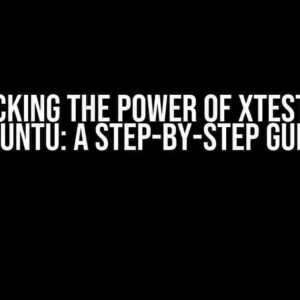
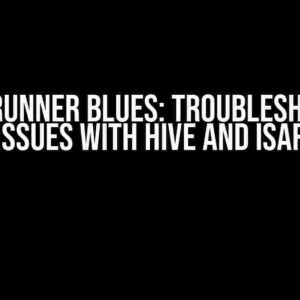
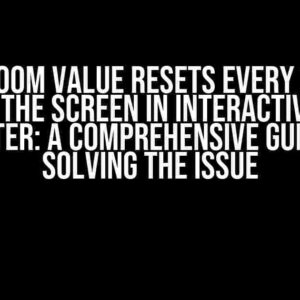
![Solving the Perplexing Error: “Error in if (b[i, "DataSet"] == "B") { : missing value where TRUE/FALSE needed” Solving the Perplexing Error: “Error in if (b[i, "DataSet"] == "B") { : missing value where TRUE/FALSE needed”](https://felipo.hkhazo.biz.id/wp-content/uploads/sites/685/2024/07/solving-the-perplexing-error-error-in-if-bi-dataset-b-missing-value-where-true-false-needed-with-text-300x300.jpg)