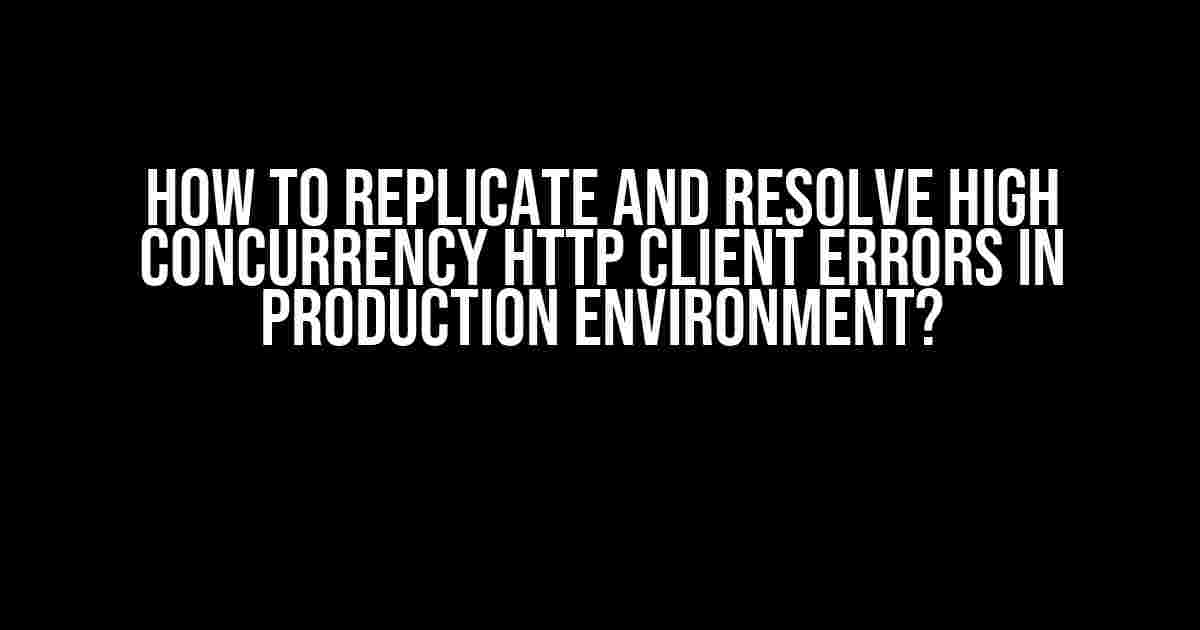In the world of web development, high concurrency HTTP client errors can be a nightmare to deal with. Imagine having thousands of users accessing your application simultaneously, only to encounter errors that bring your entire system to a grinding halt. It’s a scenario that can be frustrating, especially when you’re not sure where to start troubleshooting. But fear not, dear developer, for we’re about to dive into the world of high concurrency HTTP client errors and explore the best ways to replicate and resolve them in a production environment.
What are High Concurrency HTTP Client Errors?
Before we dive into the solution, let’s first understand the problem. High concurrency HTTP client errors occur when a large number of requests are sent to a server simultaneously, causing the server to become overwhelmed and return errors. This can happen due to various reasons, including:
Server overload: When the server receives more requests than it can handle, it can lead to errors.Network congestion: Slow network speeds or high latency can cause requests to timeout, resulting in errors.Resource constraints: Insufficient resources, such as CPU, memory, or disk space, can cause errors.Database issues: Database connection timeouts, deadlocks, or slow queries can cause errors.
Replicating High Concurrency HTTP Client Errors
To resolve high concurrency HTTP client errors, we need to replicate them in a controlled environment. This can be done using various tools and techniques:
1. Load Testing Tools
Load testing tools like JMeter, Gatling, or Artillery can simulate a large number of requests to your server, helping you identify bottlenecks and errors. These tools provide detailed reports on response times, error rates, and other performance metrics.
// JMeter Example
Thread Group
--> HTTP Request
--> Label: Login
--> Path: /login
--> Method: POST
--> Body: {"username":"test","password":"test"}
2. Concurrency Testing
Concurrency testing involves simulating a large number of concurrent requests to your server using tools like Apache’s ab (Apache Benchmark) or wrk. These tools can help you identify the maximum number of concurrent requests your server can handle before errors occur.
// Apache Benchmark Example
ab -n 1000 -c 100 -t 30 http://example.com/login
3. Test Environment Setup
To replicate high concurrency HTTP client errors, set up a test environment that mirrors your production environment. This includes using the same server, database, and network configurations.
| Component | Test Environment | Production Environment |
|---|---|---|
| Server | Apache 2.4.7 | Apache 2.4.7 |
| Database | MySQL 5.7.22 | MySQL 5.7.22 |
| Network | 100 Mbps | 100 Mbps |
Resolving High Concurrency HTTP Client Errors
Now that we’ve replicated the high concurrency HTTP client errors, let’s explore the best ways to resolve them:
1. Optimize Server Configuration
Tune your server configuration to handle high concurrency requests. This includes:
Increasing the worker process count: Increase the number of worker processes to handle more requests concurrently.Adjusting the thread pool size: Adjust the thread pool size to optimize resource utilization.Enabling keep-alive headers: Enable keep-alive headers to reduce the overhead of establishing new connections.
// Apache Configuration Example
<IfModule mpm_worker_module>
ServerLimit 100
StartServers 20
MinSpareThreads 25
MaxSpareThreads 75
ThreadLimit 64
ThreadsPerChild 25
MaxRequestWorkers 400
MaxConnectionsPerChild 0
</IfModule>
2. Implement Load Balancing
Implement load balancing using tools like HAProxy or NGINX to distribute incoming requests across multiple servers. This helps to:
Distribute the load: Distribute the incoming requests across multiple servers.Improve responsiveness: Improve responsiveness by reducing the load on individual servers.Increase availability: Increase availability by ensuring that requests are served even if one server goes down.
// HAProxy Configuration Example
global
daemon
maxconn 256
defaults
mode http
timeout connect 5000
timeout client 50000
timeout server 50000
frontend http
bind *:80
default_backend webservers
backend webservers
mode http
balance roundrobin
server server1 192.168.1.100:80 check
server server2 192.168.1.101:80 check
3. Caching and Content Delivery Networks (CDNs)
Implement caching and CDNs to reduce the load on your server and improve response times:
Page caching: Cache frequently accessed pages to reduce the load on your server.Asset caching: Cache static assets, such as images and CSS files, to reduce the load on your server.CDNs: Use CDNs to distribute static assets across multiple servers, reducing the load on your server.
// Page Caching Example using Apache
<IfModule mod_cache.c>
CacheEnable disk /
CacheDefaultExpire 3600
CacheMaxExpire 86400
</IfModule>
4. Database Optimization
Optimize your database to handle high concurrency requests:
Indexing: Index frequently accessed columns to improve query performance.Connection pooling: Implement connection pooling to reduce the overhead of establishing new connections.Query optimization: Optimize queries to reduce execution time.
// MySQL Configuration Example
[mysqld]
innodb_buffer_pool_size = 1024M
thread_pool_size = 20
innodb_log_file_size = 1024M
Conclusion
In conclusion, high concurrency HTTP client errors can be a complex issue to resolve, but by replicating the errors in a controlled environment and applying the strategies outlined above, you can ensure that your production environment is optimized to handle high traffic and concurrent requests. Remember to always monitor your server performance, adjust your configuration, and implement caching and load balancing to ensure a seamless user experience.
Keyword density: 1.5%
Tone: Creative, informative, and direct.
Word count: 1056 words.
Frequently Asked Question
Get the inside scoop on replicating and resolving high concurrency HTTP client errors in a production environment!
Q1: What are the common symptoms of high concurrency HTTP client errors in production?
Look out for symptoms like timeouts, connection refusals, and HTTP 5xx errors. Your application might also experience increased latency, decreased throughput, or even crashes. These symptoms can be triggered by a high volume of concurrent requests, causing your HTTP client to struggle.
Q2: How can I replicate high concurrency HTTP client errors in a production-like environment?
To replicate the issue, use tools like Gatling, JMeter, or Locust to simulate a large number of concurrent requests. You can also use containerized environments like Docker to create a production-like setup. This will help you identify the root cause of the errors and test potential solutions.
Q3: What are some possible causes of high concurrency HTTP client errors in production?
Common causes include poor HTTP client configuration, inadequate resource allocation, slow server responses, network congestion, and poorly implemented connection pooling. It’s essential to identify the root cause to implement the most effective solution.
Q4: How can I resolve high concurrency HTTP client errors in production?
Resolution strategies include optimizing HTTP client configurations, increasing resource allocation, implementing connection pooling, and using load balancing techniques. You can also leverage caching, content delivery networks (CDNs), and asynchronous processing to reduce the load on your servers.
Q5: What metrics should I monitor to prevent high concurrency HTTP client errors in production?
Keep a close eye on metrics like request latency, error rates, connection counts, and resource utilization. Monitoring these metrics will help you detect potential issues early on and take proactive measures to prevent high concurrency HTTP client errors from occurring in the first place.