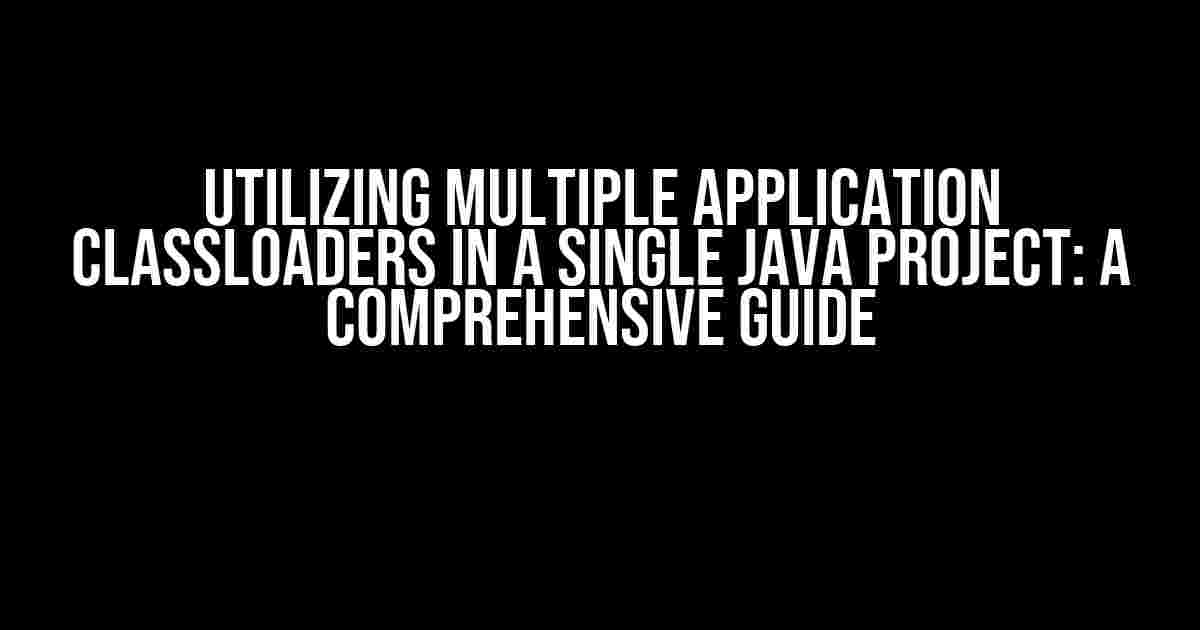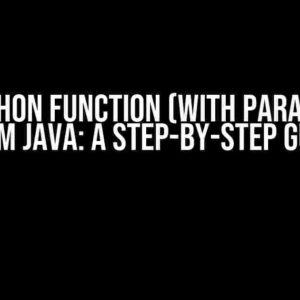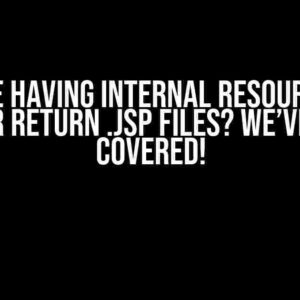When working on a complex Java project, managing classloaders can be a daunting task. With multiple dependencies and libraries, it’s not uncommon to encounter classloader-related issues. However, by utilizing multiple application classloaders in a single Java project, you can avoid these issues and create a more robust and scalable application. In this article, we’ll delve into the world of classloaders and explore how to effectively use multiple application classloaders in your Java project.
What is a ClassLoader?
A ClassLoader is a crucial component of the Java Virtual Machine (JVM). Its primary responsibility is to load classes into memory, making them available for use by the application. The ClassLoader is responsible for:
- Loading classes from various sources such as .class files, JARs, and directories
- Verifying the integrity of loaded classes
- Resolving dependencies between classes
- Defining the scope of classes, including visibility and accessibility
By default, the JVM uses a single ClassLoader instance to load all classes in an application. However, in scenarios where multiple dependencies and libraries are involved, using a single ClassLoader can lead to conflicts and issues.
The Need for Multiple Application ClassLoaders
When working with multiple dependencies and libraries, it’s essential to isolate their classes to avoid conflicts and versioning issues. This is where multiple application classloaders come into play. By using separate ClassLoaders for each dependency or library, you can:
- Avoid class versioning conflicts
- Isolate dependencies and libraries
- Improve application performance and scalability
- Simplify class loading and management
Creating a Custom ClassLoader
To utilize multiple application classloaders, you’ll need to create custom ClassLoaders for each dependency or library. Here’s an example of how to create a custom ClassLoader:
public class CustomClassLoader extends ClassLoader {
public CustomClassLoader(ClassLoader parent) {
super(parent);
}
@Override
protected synchronized Class loadClass(String name, boolean resolve) throws ClassNotFoundException {
// Custom class loading logic goes here
return super.loadClass(name, resolve);
}
}
In this example, we’ve created a custom ClassLoader that extends the default ClassLoader. The loadClass method is overridden to provide custom class loading logic.
Using Multiple Application ClassLoaders
Now that we’ve created a custom ClassLoader, let’s see how to use it in a Java project. Suppose we have two dependencies, library-A and library-B, each with its own set of classes.
We’ll create two custom ClassLoaders, ClassLoaderA and ClassLoaderB, each responsible for loading classes from their respective libraries.
public class ClassLoaderA extends ClassLoader {
public ClassLoaderA(ClassLoader parent) {
super(parent);
}
@Override
protected synchronized Class loadClass(String name, boolean resolve) throws ClassNotFoundException {
// Load classes from library-A
return super.loadClass(name, resolve);
}
}
public class ClassLoaderB extends ClassLoader {
public ClassLoaderB(ClassLoader parent) {
super(parent);
}
@Override
protected synchronized Class loadClass(String name, boolean resolve) throws ClassNotFoundException {
// Load classes from library-B
return super.loadClass(name, resolve);
}
}
Next, we’ll create an instance of each ClassLoader and use them to load classes from their respective libraries:
public class Main {
public static void main(String[] args) throws Exception {
// Create instances of custom ClassLoaders
ClassLoaderA classLoaderA = new ClassLoaderA_Main.class.getClassLoader());
ClassLoaderB classLoaderB = new ClassLoaderB_Main.class.getClassLoader());
// Load classes from library-A
Class classFromA = classLoaderA.loadClass("com.example.librarya.ClassA");
// Load classes from library-B
Class classFromB = classLoaderB.loadClass("com.example.libraryb.ClassB");
// Use the loaded classes
Object objA = classFromA.newInstance();
Object objB = classFromB.newInstance();
}
}
In this example, we’ve created two custom ClassLoaders, ClassLoaderA and ClassLoaderB, each responsible for loading classes from their respective libraries. We’ve then used these ClassLoaders to load classes and create instances of them.
Best Practices for Using Multiple Application ClassLoaders
When using multiple application classloaders, it’s essential to follow best practices to avoid common pitfalls and issues. Here are some tips to keep in mind:
- Isolate dependencies and libraries: Use separate ClassLoaders for each dependency or library to avoid conflicts and versioning issues.
- Avoid overlapping classnames: Ensure that classnames are unique across different libraries and dependencies to avoid conflicts.
- Use custom ClassLoaders wisely: Only use custom ClassLoaders when necessary, and avoid over-engineering your class loading mechanism.
- Monitor and debug ClassLoader issues: Use tools like VisualVM or Java Mission Control to monitor and debug ClassLoader-related issues.
- Document and communicate ClassLoader usage: Clearly document and communicate how multiple application classloaders are used in your project to avoid confusion and issues.
Common Scenarios for Using Multiple Application ClassLoaders
Multiple application classloaders are commonly used in scenarios such as:
| Scenario | Description |
|---|---|
| Dependency management | Managing multiple dependencies with different versions, each with its own ClassLoader. |
| Modular applications | Creating modular applications with separate ClassLoaders for each module. |
| Library isolation | Isolating libraries with conflicting classes or versions using separate ClassLoaders. |
| Plugin architectures | Creating plugin architectures with separate ClassLoaders for each plugin. |
In conclusion, utilizing multiple application classloaders in a single Java project can be a powerful way to manage complex dependencies and libraries. By following best practices and understanding how to create and use custom ClassLoaders, you can create more robust and scalable applications.
Conclusion
In this article, we’ve explored the world of classloaders and discovered how to utilize multiple application classloaders in a single Java project. By understanding the need for multiple application classloaders, creating custom ClassLoaders, and following best practices, you can overcome common pitfalls and issues associated with classloader management.
Remember, using multiple application classloaders is not a silver bullet, and it’s essential to weigh the benefits against the complexity and potential issues that come with custom ClassLoaders. However, when used correctly, multiple application classloaders can be a powerful tool in creating more robust and scalable Java applications.
Happy coding!
Here are the 5 Questions and Answers about “Utilizing Multiple Application ClassLoaders in a Single Java Project”:
Frequently Asked Question
Get clarity on using multiple application ClassLoaders in a single Java project!
What is the primary reason for using multiple ClassLoaders in a Java project?
The primary reason for using multiple ClassLoaders in a Java project is to provide isolation between different components or modules of the application, allowing them to have their own class loading mechanisms and avoiding class conflicts or versioning issues.
How do I create a custom ClassLoader in Java?
To create a custom ClassLoader in Java, you need to extend the java.lang.ClassLoader class and override the loadClass() method. You can also implement a custom class loading mechanism by overriding other methods like findClass(), defineClass(), and getResource().
What is the difference between a child ClassLoader and a parent ClassLoader?
A child ClassLoader is a ClassLoader that delegates class loading to its parent ClassLoader before attempting to load the class itself. A parent ClassLoader, on the other hand, is a ClassLoader that is consulted by a child ClassLoader before loading a class. The parent ClassLoader is usually the application’s system ClassLoader.
How do I configure multiple ClassLoaders in a Java project using a build tool like Maven?
To configure multiple ClassLoaders in a Java project using Maven, you can use the `
What are the potential risks or drawbacks of using multiple ClassLoaders in a Java project?
The potential risks or drawbacks of using multiple ClassLoaders in a Java project include increased complexity, potential ClassLoader leaks, and difficulties in debugging class loading issues. Additionally, using multiple ClassLoaders can lead to memory leaks if not implemented correctly.