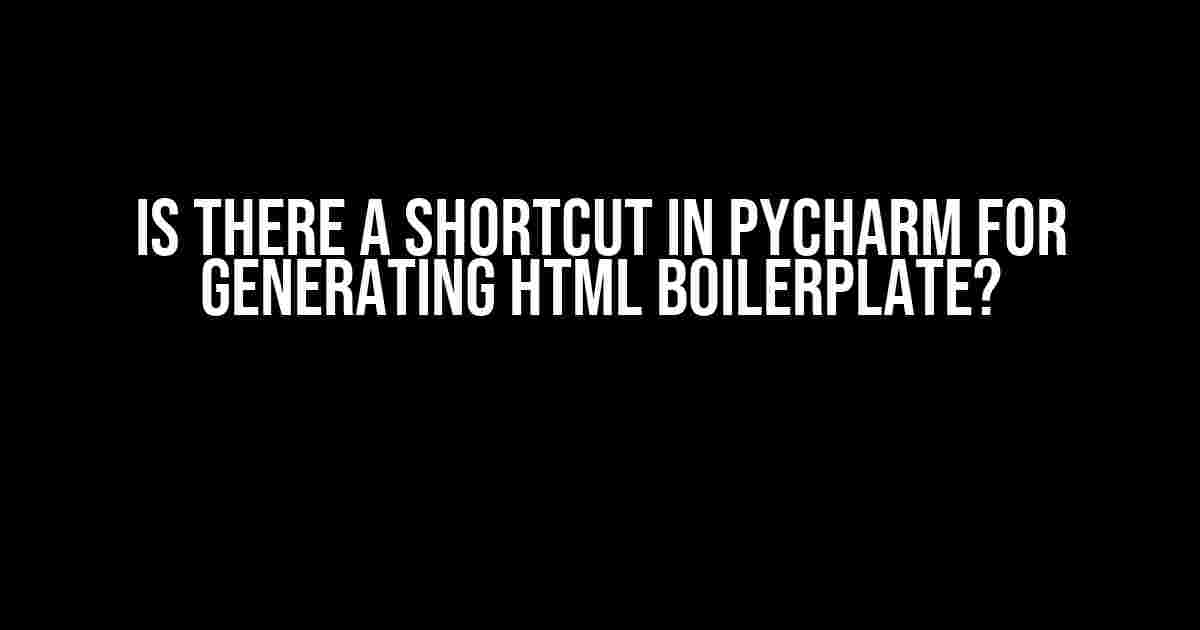Are you tired of typing the same HTML structure every time you start a new project? Do you wish there was a way to generate HTML boilerplate quickly and effortlessly in PyCharm? Well, you’re in luck! In this article, we’ll explore the answer to this question and dive deeper into the world of HTML boilerplate generation in PyCharm.
What is HTML Boilerplate?
Before we dive into the shortcut, let’s take a step back and understand what HTML boilerplate is. HTML boilerplate refers to the basic structure of an HTML document, including the doctype declaration, HTML, head, and body elements, as well as other essential elements like the title, meta tags, and links to CSS and JavaScript files. This structure remains the same for most HTML documents, with slight variations depending on the project requirements.
<!DOCTYPE html>
<html>
<head>
<title>My HTML Document</title>
</head>
<body>
<!-- Content goes here -->
</body>
</html>
Why do we need a shortcut for HTML Boilerplate?
Generating HTML boilerplate from scratch every time you start a new project can be tedious and time-consuming. It’s a repetitive task that takes away from the actual development process. Having a shortcut to generate HTML boilerplate quickly can save you a significant amount of time and increase productivity.
In addition, using a shortcut ensures consistency in your HTML structure, which is essential for maintaining clean and organized code.
The Shortcut: PyCharm’s Emmet Abbreviation
PyCharm provides an intuitive way to generate HTML boilerplate using Emmet abbreviations. Emmet is a plugin that comes bundled with PyCharm, and it allows you to write HTML and CSS code using a shorthand syntax.
To generate HTML boilerplate using Emmet, follow these steps:
- Open a new HTML file in PyCharm.
- Type the following abbreviation:
html:5 - Press the
Tabkey to expand the abbreviation.
<!DOCTYPE html> <html lang="en"> <head> <meta charset="UTF-8"> <meta name="viewport" content="width=device-width, initial-scale=1.0"> <title>Document</title> </head> <body> <!-- Content goes here --> </body> </html>
Voilà! You now have a basic HTML structure generated for you. You can customize this structure as per your project requirements.
Customizing the HTML Boilerplate
The HTML boilerplate generated using Emmet’s html:5 abbreviation is a basic structure that you can customize to fit your project needs. Here are some ways to customize it:
- Adding a title: Replace the default
<title>Document</title>with your own title. - Adding meta tags: Add additional meta tags, such as
<meta name="author" content="Your Name">, to provide more information about your document. - Linking to CSS and JavaScript files: Add links to your CSS and JavaScript files, such as
<link rel="stylesheet" href="styles.css">and<script src="script.js"></script>, respectively. - Adding content: Replace the
<!-- Content goes here -->comment with your actual content.
Other Emmet Abbreviations for HTML Boilerplate
Emmet provides a range of abbreviations for generating different types of HTML boilerplate. Here are some examples:
| Abbreviation | Description |
|---|---|
html:4 |
Generates an HTML4.01 boilerplate. |
html:xt |
Generates an HTML boilerplate with an XHTML doctype. |
html: frameset |
Generates an HTML frameset boilerplate. |
These abbreviations can be used to generate different types of HTML boilerplate depending on your project requirements.
Conclusion
In conclusion, generating HTML boilerplate using PyCharm’s Emmet abbreviation is a quick and efficient way to create a basic HTML structure for your projects. By customizing this structure, you can create a solid foundation for your HTML documents. Remember, with great power comes great productivity!
So, the next time you start a new project, use the html:5 abbreviation to generate HTML boilerplate and take your productivity to the next level!
Happy coding!
Frequently Asked Question
Want to know the secret to generating HTML boilerplate in PyCharm like a pro? We’ve got you covered!
Is there a shortcut in PyCharm for generating HTML boilerplate?
Yes, PyCharm provides a built-in feature to generate HTML boilerplate. Simply type `html:5` in the editor and press `Tab`, and PyCharm will generate the basic HTML structure for you!
What is the purpose of the `html:5` abbreviation in PyCharm?
The `html:5` abbreviation is a Live Template in PyCharm that generates the basic HTML5 structure, including the `` declaration, ``, `
`, and `` tags. This saves you time and effort when starting a new HTML project.Can I customize the HTML boilerplate generated by PyCharm?
Yes, you can customize the HTML boilerplate generated by PyCharm by creating your own Live Templates. To do this, go to `Settings` (or `Preferences` on Mac), navigate to `Editor` > `Live Templates`, and create a new template with the desired HTML structure.
Are there any other shortcuts in PyCharm for generating HTML code?
Yes, PyCharm provides several other shortcuts for generating HTML code. For example, you can use `a` to generate an anchor tag, `img` to generate an image tag, and `table` to generate a table structure. You can find more shortcuts in the PyCharm documentation or by exploring the Editor menu.
Does PyCharm support Emmet abbreviations for HTML coding?
Yes, PyCharm supports Emmet abbreviations, which allow you to generate HTML code quickly using a condensed syntax. You can enable Emmet support in PyCharm by going to `Settings` (or `Preferences` on Mac), navigating to `Editor` > `Emmet`, and toggling the switch to `On`.